Mane-tain your finances with invoicing
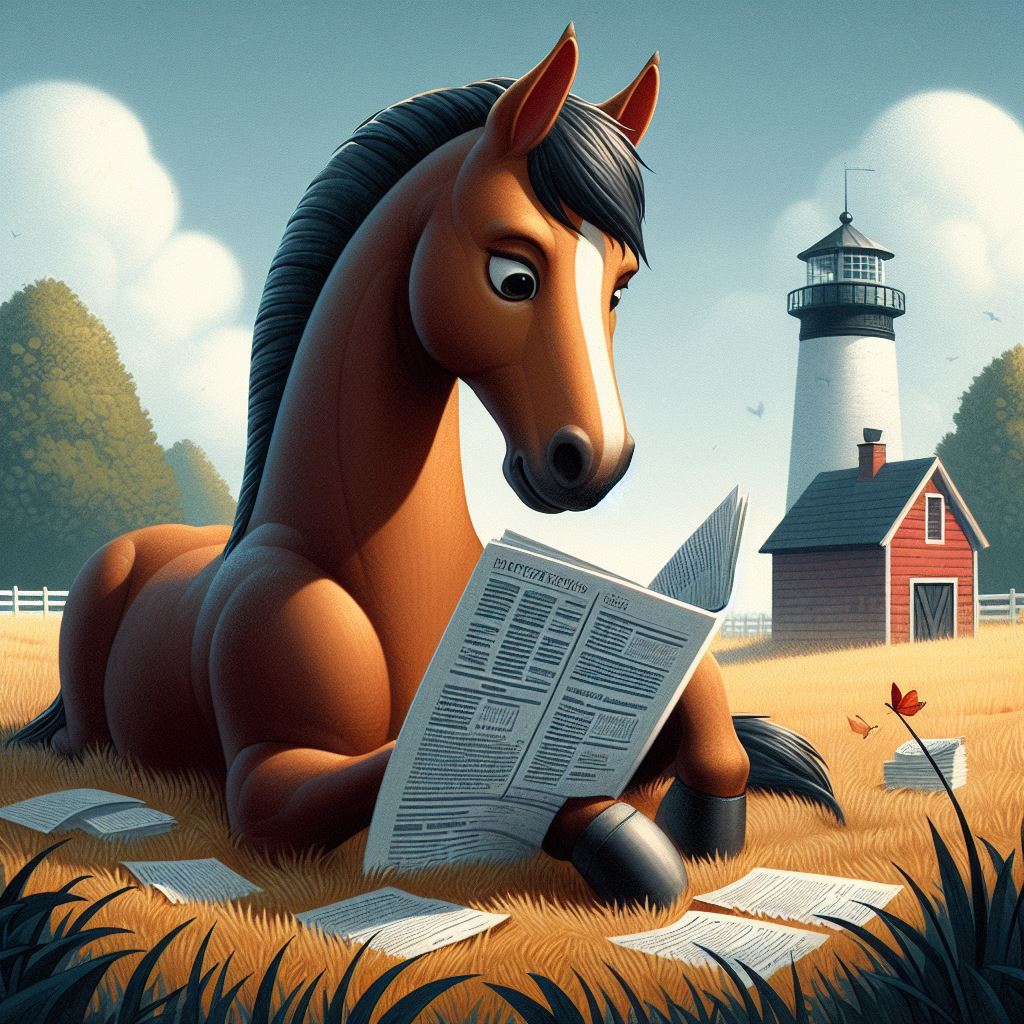
Are you struggling to keep track of who has paid you and who hasn't? Want to know when your invoices are past due? Just wanting to keep your payments tracked?
Well whether or not you answered yes to one of those questions, invoicing is here!
It's been a little bit tricky getting this set up but I'm pleased with this first version and hopefully you will be too.
You'll notice that there's now invoicing in the main menu bar and report templates have disappeared, but worry not - templates have been moved over to the organisation page (where you configure the information for your business).
Services
In order to start being able to send invoices, you'll need to setup the services that you charge your customers. These may be trims, training sessions, consults, etc but essentially they're like menu items that you can add onto an invoice later.
You can go over to your organisation page, and in the new shiny sidebar click on services.
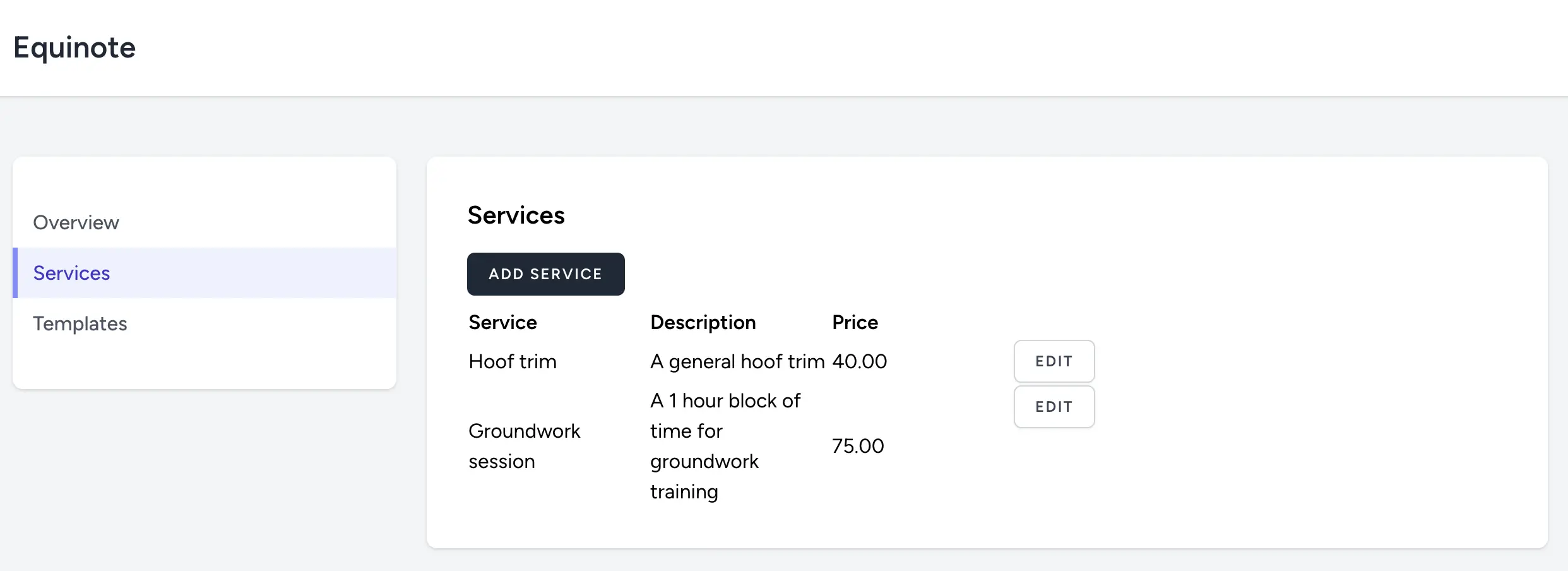
Here will be a list of services that you can configure, with a name, description and price. All of this information will show up on invoices if you decide to send them to customers later.
Invoices
Once you have some services set up, you can now go and create invoices to your hearts content.
You can configure who the invoice is for, what services were rendered, any discounts (if you're feeling generous) and when the invoice was created and due date.
There's also a status field with the current options of draft, pending and paid.
Once you've created your invoice you can modify it, change the status, and preview the generated PDF.
If you're happy with a draft invoice you can set the status to pending which offers a few more features. When an invoice is in pending mode, you can now send the invoice to your client, if you have their email on file. Pending invoices will also track the due date and show up as overdue when the due date has passed.
When you receive payment for the services you've provided, you can set the invoice to paid and you're all done!
Improvements
If this is a feature that you're really into then I'd love to hear from you about any feedback you have. If there's something I can do to improve the experience then I'd love to implement it.
As I mentioned before this is just version 1, so there'll be some changes to enable even easier invoice creation and bringing outdated invoices to the front of the site, ensuring you get paid for the work you do.
Thanks!